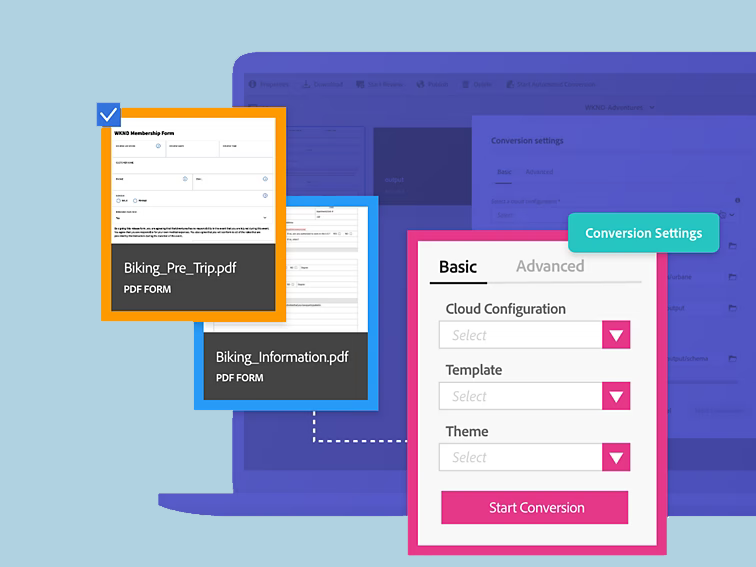From Creation to Analytics: Making the Most of Adobe AEM Forms
In the ever-evolving digital landscape, the goal of every business is to provide a seamless and personalized experience to its customers. Adobe Experience Manager (AEM) Forms has emerged as a game-changer in this arena. From form creation to deep analytics, AEM Forms promises a comprehensive solution. Let’s explore how to make the most of it.
1. Crafting Personalized Forms
Before diving into the analytics, it’s crucial to start with a well-crafted form. AEM provides tools that allow designers to create adaptive forms. These forms adjust to user behavior, device type, and preferences, ensuring a tailor-made experience for every individual. By employing AEM’s drag-and-drop interface, you can quickly design responsive forms that cater to various user needs without having to delve into intricate coding.
2. Integration Capabilities
AEM Forms isn’t just about creating standalone forms. It boasts robust integration capabilities that ensure data collected from forms can flow seamlessly into other systems like CRMs, marketing automation tools, and more. By tapping into these integration features, businesses can create a holistic ecosystem where data flows freely, optimizing customer interaction at every touchpoint.
3. Mobile Optimization
With the majority of users now accessing forms via mobile devices, mobile optimization is more crucial than ever. AEM Forms adopts a mobile-first approach, ensuring forms are not only accessible but also user-friendly on all device types. This functionality enhances user engagement and increases form completion rates.
4. Enhanced Security
Security concerns are paramount, especially when collecting personal customer data. Adobe ensures that AEM Forms come with built-in security features. These functionalities guarantee that customer data remains protected against potential breaches, fostering trust and long-term customer relationships.
5. Diving into Analytics
Perhaps one of the most powerful features of AEM Forms is its deep analytics capability. Once your forms are up and running, it’s essential to understand how they’re performing. With AEM Forms, businesses can:
- Track form abandonment rates and understand at which point users drop off.
- Measure engagement metrics like time spent on the form, repeated interactions, and more.
- Gather insights into user behavior, such as which fields take the longest to fill out or which sections are often revisited.
By leveraging these analytics, businesses can refine their strategies, making necessary adjustments to enhance user experience and increase conversion rates.
6. Streamlined Workflows
Workflow automation is another standout feature of AEM Forms. By setting up automated processes, businesses can ensure timely follow-ups, instant notifications, and swift data processing. This not only streamlines internal operations but also ensures customers receive timely responses, enhancing overall satisfaction.
Conclusion
From its inception to the depth of its analytical capabilities, Adobe AEM Forms provides businesses with the tools they need to optimize digital customer experiences. As we navigate the intricacies of the digital age, tools like AEM Forms stand out as essential assets for businesses aiming for growth, personalization, and efficiency. By understanding and leveraging its vast capabilities, one can truly make the most of what Adobe AEM Forms has to offer.